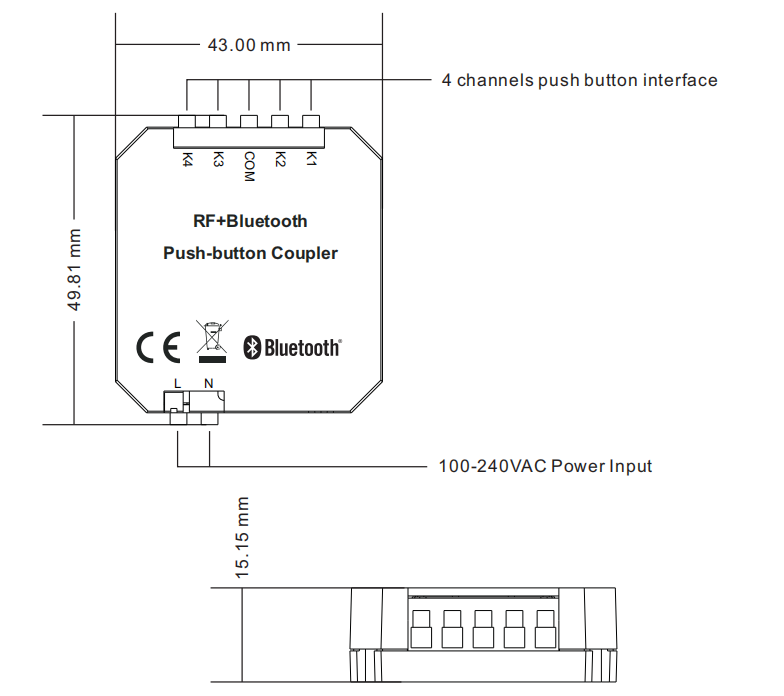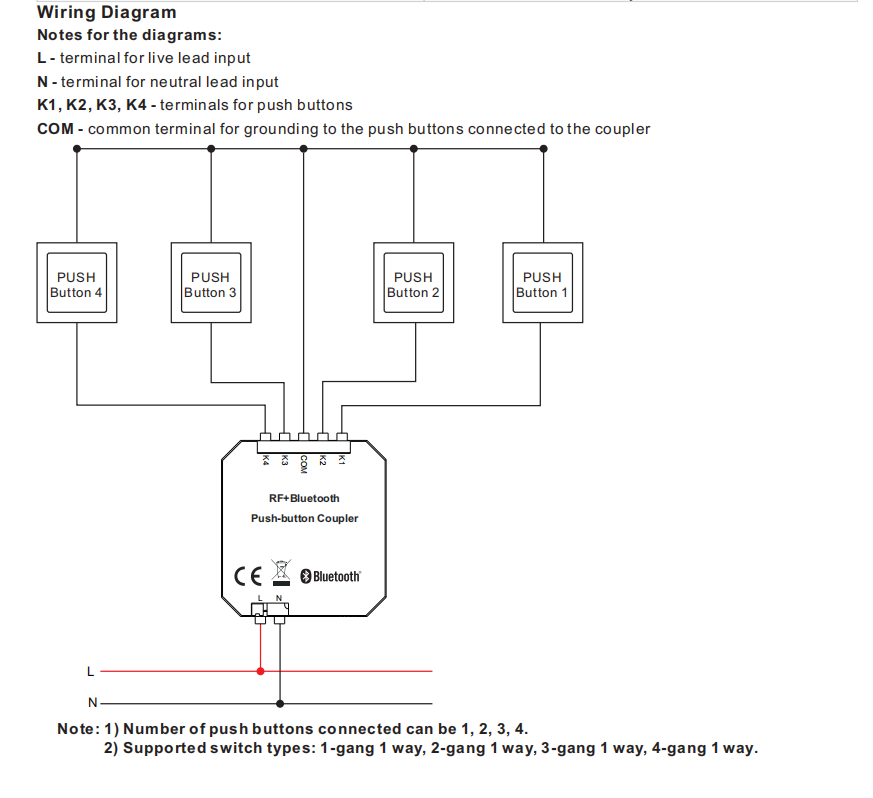Product Description
The configurable RF+Bluetooth push-button coupler is a 4-channel push-button interface for simple wall/flush type box installation. You can continue to use existing switches, irrespective of the manufacturer. The existing switches can be easily integrated in the SR-BUS system and get numerous configurable functions. It is a wireless transmitter that communicates with SR-BUS system. The coupler adopts AC100-240V power input to power a built-in transmitter. This transmitter sends wireless radio signals that are used to remotely control compatible devices.
4 push buttons connected to the coupler are configurable through EasyThings App, it enables to control ON/OFF, brightness, color temperature, RGB colors, meanwhile it can be configured as a scene controller, a trigger of preset scenes, preset dynamic color sequences. Each RF+Bluetooth receiver can be paired to and controlled by max. 8 couplers.
Key Features
• A 4-channel push-button interface for simple wall/flush type box installation
• Can be easily integrated in the SR-BUS system and get numerous configurable functions
• A wireless transmitter that communicates with SR-BUS system
• Adopts AC100-240V power input to power a built-in transmitter
• Sends wireless radio signals that are used to remotely control compatible devices
• 4-push buttons connected to the coupler configurable through EasyThings App
• Enables to control ON/OFF, brightness, color temperature, RGB colors
• Can be configured as a scene controller, a trigger of preset scenes, preset dynamic color sequences
• Can be paired to and controlled by max. 8 couplers